PROGRAMVARA
ON1 Photo RAW 2024.1 släppt – flera funktioner i uppdateringen
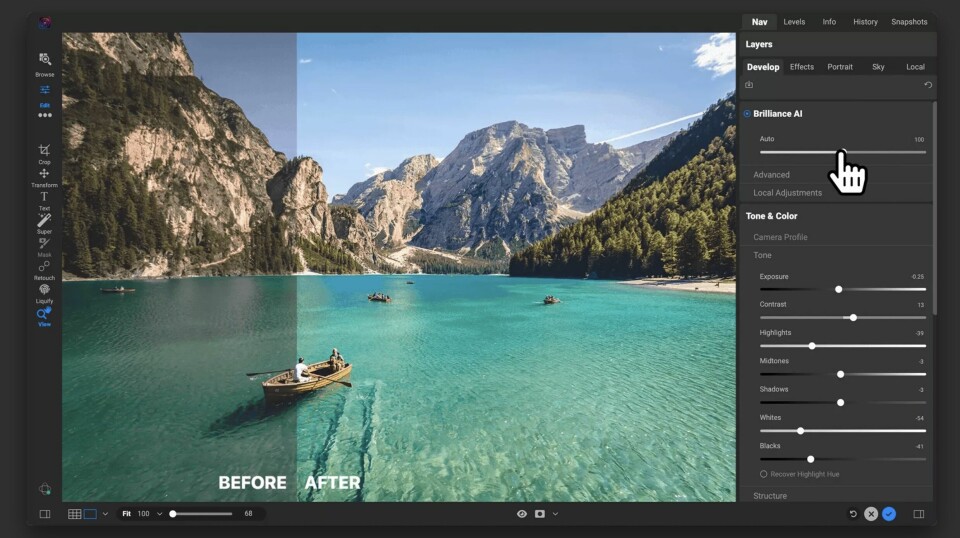
Bildredigeringsprogrammet ON1 Photo RAW uppdateras nu med bland annat enklare och bättre färghantering.
Programvaran ON1 Photo RAW 2024.1 är släppt, och introducerar nya AI-verktyg på flera plan genom uppdateringen som de själva klassar som "stor".
Bland annat finns mer intuitiva färgjusteringskontroller med färgcirklar till färgbalansfiltret i Effects. Även skärmytan är bättre optimerad.
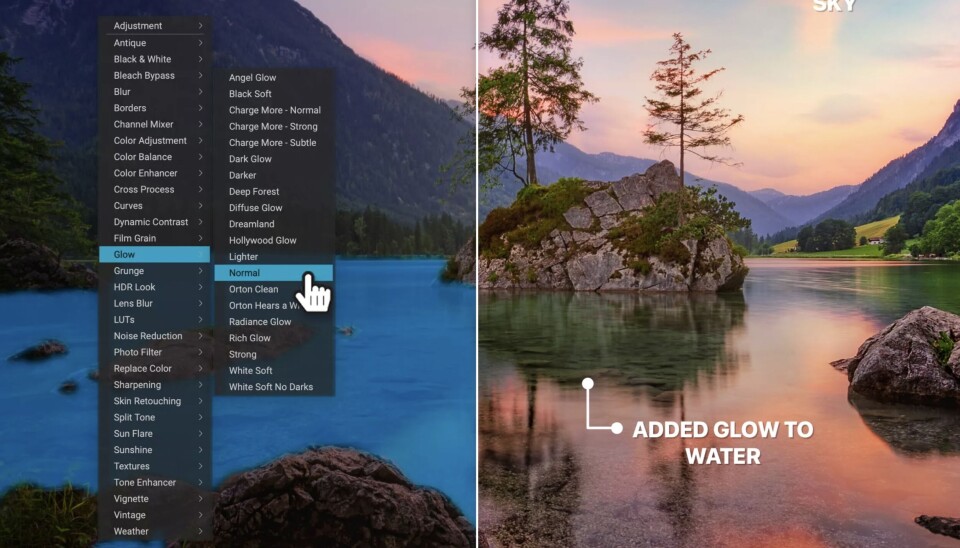

Reglagen har justerats för enklare hanering med AI-verktygen, som exempelvis Brilliance, Tone, Local adjustments och flera. Med AI-verkligen går det nu att exempelvis justera en himmel med ett knapptryck, med dess karaktär. Dessutom ska skärpe- och brusreglaget ge större möjlighet till kontroll genom inställningar för detaljer och skärpa. Prestandan är förbättrad, liksom möjligheten att synka kameror mot varandra.
Relaterade artiklar
-
Så får du din webbkamera att fungera i MacOS Sonoma 14.1
-
Fujifilm X Webcam uppdaterat – fungerar nu på MacOS Sonoma
-
Hasselblad uppdaterar Phocus för Mac – får stöd för HEIF-bilder
-
Ny beta av Blackmagic Camera ger flera moln- & nätverksfunktioner
-
PortraitPro 24 släppt – får generativ AI med nya moduler
-
Affinity Photo får stöd för 32-bitars HDR PNG
-
Nikon NX Tether 2.0 släppt – får flera nya funktioner
-
Capture One Pro får AI-maskning
-
Adobe MAX 2023: Sneaks – se tekniken som Adobe utvecklar
-
Capture One Pro 22 får stor uppdatering med nya funktioner






















